


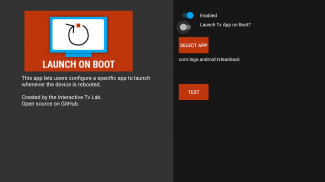
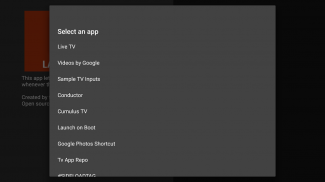
Launch on Boot

Description of Launch on Boot
Launch on Boot is an application designed for Android devices that allows users to specify a particular app to launch automatically when the device boots up. This functionality is particularly beneficial for users who prefer to have their Android TV display a specific video stream or application immediately upon powering on, rather than the standard launcher interface. The app is aimed at enhancing the user experience by streamlining access to preferred content.
This utility app caters to a range of use cases, especially for those utilizing Android TV in kiosk mode or similar setups. Users can select any leanback-enabled application, which includes popular streaming services or channels. For instance, if a user frequently watches a specific program on Sling TV, they can configure Launch on Boot to start that app directly, bypassing the default home screen. This feature simplifies the process of accessing content, making it feel more like traditional television viewing.
The app's interface is straightforward, allowing users to easily navigate and select their desired application. Upon installation, users can quickly set their preferences without the need for extensive configuration. This ease of use is particularly appealing to those who may not be technologically savvy but still wish to enhance their viewing experience.
One of the practical aspects of Launch on Boot is its ability to return users to the last viewed channel or content. This feature is useful for individuals who might leave their television on a particular channel and want to resume watching that content without additional steps. By automatically resuming where the user left off, the app ensures a seamless transition from booting the device to enjoying their favorite programming.
The application is also flexible in its design, allowing for a variety of customization options. Users can choose from any application that supports leanback features, broadening the range of possibilities for what can be launched on boot. This versatility makes it suitable for various environments, whether in a home setting or a more commercial application where a specific video feed needs to be displayed continuously.
For those who have experienced the Android TV's default behavior—showing the launcher upon boot—this app provides a significant advantage. By eliminating the default launcher display, users can create a more streamlined experience that closely resembles traditional television operation. This is particularly beneficial for users who prioritize quick access to content without unnecessary distractions.
Launch on Boot can be especially advantageous for settings where specific content needs to be showcased, such as in a retail environment or for educational purposes. The ability to have a particular video or streaming service start automatically allows for effective displays that can engage viewers without ongoing manual intervention.
Additionally, the app contributes to the overall efficiency of device operation. By managing what appears when the device is powered on, users can reduce the time spent navigating menus, leading to a more enjoyable and less frustrating experience. This can be particularly important in environments where speed and ease of use are crucial.
As the app supports a wide range of leanback-enabled applications, users have flexibility in their choices. Whether they prefer to watch news channels, sports, or streaming services, they can configure the app to meet their specific viewing habits. This adaptability is a key benefit for those who frequently switch between various types of content.
For anyone looking to optimize their Android TV experience, downloading Launch on Boot can lead to a more customized and user-friendly interface. By allowing users to control their device's startup behavior, the app enhances how viewers interact with their television, making it feel more aligned with their preferences.
In essence, Launch on Boot serves as a practical tool for Android TV users who seek to elevate their viewing experience. With its straightforward configuration, flexibility in application selection, and ability to streamline access to content, it offers a valuable solution for anyone wanting to enhance the functionality of their device. By allowing specific apps to launch automatically, users can create a more efficient and enjoyable viewing environment, making it a noteworthy addition to any Android TV setup.

























